Sales teams today operate in a fast-paced, competitive landscape where efficiency can make or break success. The market is crowded with CRM tools, many of which promise to streamline operations but often fall short due to outdated designs or complex workflows.
Manual tasks like data entry and disjointed tech stacks continue to weigh down even the most talented sales professionals, costing time and revenue. Meanwhile, the rise of AI-driven solutions signals a shift toward smarter, more integrated systems that prioritize automation and actionable insights.
This article examines the persistent challenges of traditional CRM approaches, explores the growing role of intelligent automation, and highlights Coffee as a standout example of how AI-first CRMs are reshaping sales productivity for modern teams.
Why Manual Processes and Traditional CRMs Slow Down Sales Teams
Sales reps often spend more time on administrative tasks than on closing deals, a problem amplified by some conventional CRM systems. Understanding these inefficiencies helps explain why automation has become a necessity for staying competitive.
Time Lost to Data Entry: Less Focus on Selling
Manual data entry eats into valuable selling hours for many sales reps. After every customer interaction, they must log notes, update records, and transfer details across systems. Studies estimate that sales professionals dedicate only about 30% of their time to active selling, with much of the rest consumed by admin work like data entry. This imbalance limits their ability to build relationships and drive revenue.
This burden also affects morale. Reps are hired to sell, not to handle repetitive paperwork. When admin tasks dominate their day, frustration builds, job satisfaction declines, and turnover risks rise as top performers seek less tedious roles.
Data Quality Issues: Errors That Cost Opportunities
Poor data quality is a common downside of manual entry. Incomplete or outdated records lead to unprepared meetings, irrelevant outreach, and inaccurate forecasts. In systems dependent on human input, small errors can spiral into larger inefficiencies, affecting decisions at every level of the organization.
Fragmented Tools: Complexity That Hinders Productivity
Many sales teams rely on a patchwork of tools for CRM, data enrichment, outreach, and call tracking. This creates complexity, raises costs, and results in scattered data that’s hard to unify. On top of that, some traditional CRMs have steep learning curves, leading to low adoption. Reps often resort to makeshift solutions like spreadsheets, undermining the goal of a centralized system and worsening data accuracy.
Meet Coffee: An AI-First CRM Built for Today’s Sales Teams
Coffee offers a fresh approach to CRM by prioritizing AI-driven automation and simplicity. Unlike older systems constrained by legacy designs, Coffee tackles inefficiencies head-on with tools that reduce manual work, unify data, and support sales reps like a trusted co-pilot. It captures and organizes information from emails, calendars, and calls automatically, ensuring data stays current without extra effort.
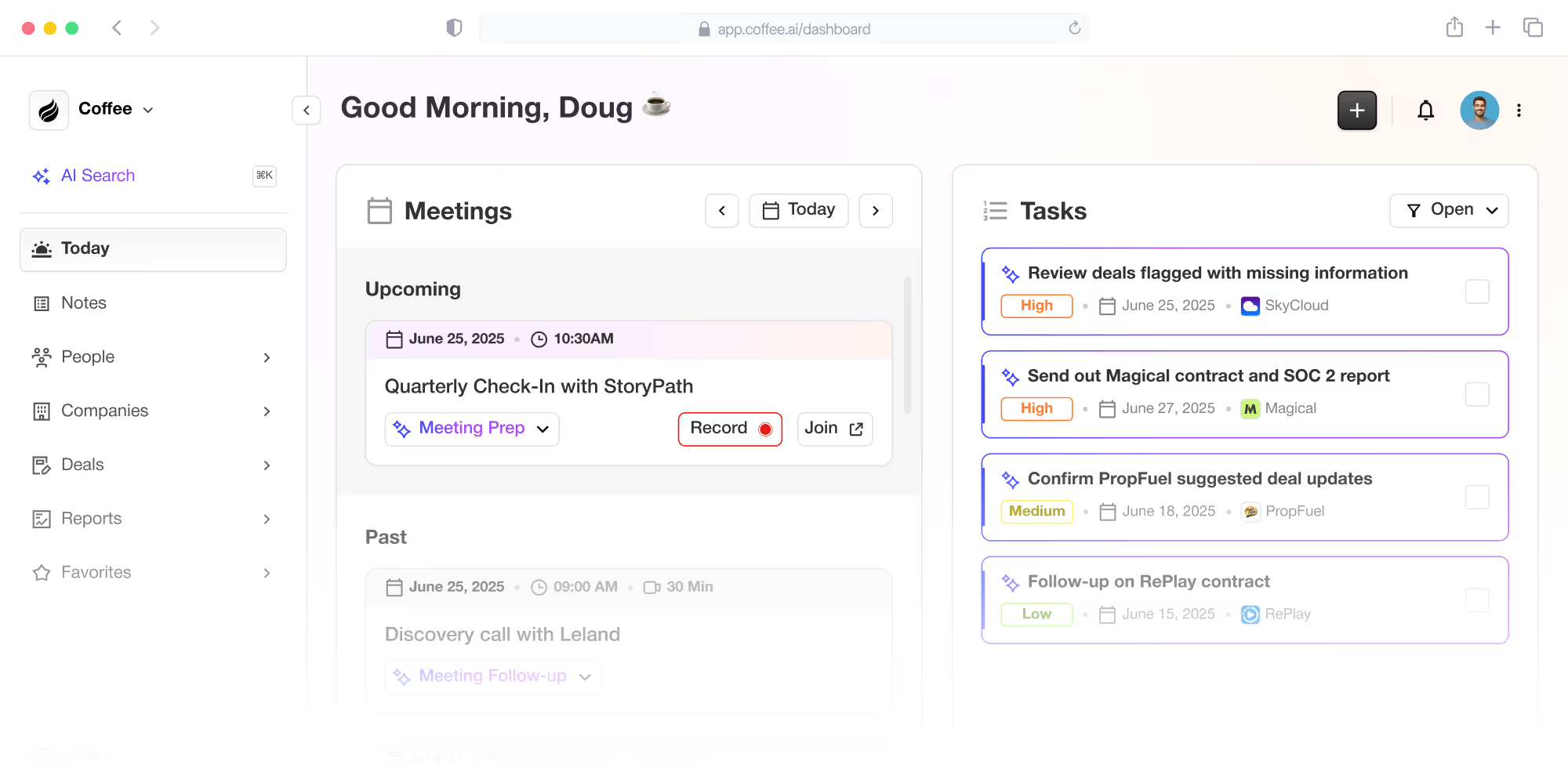
How Coffee’s Automation Features Solve Sales Challenges
Coffee targets specific pain points with practical, AI-powered solutions. By shifting manual tasks to automated processes, it helps sales teams perform better with less effort. Here are the key ways it stands out.
Ending Manual Data Entry with Smart Automation
Data entry drains time that could be spent selling. Coffee solves this by connecting to Google Workspace or Microsoft 365, automatically pulling data from emails and calendar events to create and update contacts and companies. It also enriches records with details like job titles and company size from licensed data providers.
Reps save an estimated 8 to 12 hours weekly, giving them more time for client-focused work.
Simplifying Meetings with AI Assistance
Pre- and post-meeting tasks often distract reps from their core goals. Coffee streamlines this with a daily briefing page that consolidates attendee info, company backgrounds, and past interactions. Its AI bot joins calls on platforms like Google Meet, Microsoft Teams, and Zoom to record and transcribe discussions.
Afterward, it generates summaries, flags action items, and drafts follow-up emails in Gmail, aligning with frameworks like BANT or MEDDIC. This keeps reps organized and maintains deal momentum.
Unifying the Tech Stack for Better Efficiency
Managing multiple sales tools creates unnecessary hassle. Coffee combines CRM, data enrichment, call recording, and pipeline tracking into one platform. It centralizes both structured data, like contacts and deals, and unstructured data, like emails and transcripts, for a full picture of customer interactions.
This cuts costs, reduces complexity, and improves data consistency across teams.
Enhancing Pipeline Tracking with Clear Insights
Understanding pipeline health shouldn’t require extra effort. Coffee uses a built-in data warehouse to store historical pipeline data, offering a Pipeline Compare feature that shows week-over-week changes. Leaders can quickly spot progressed deals, new opportunities, stalled accounts, and closed wins.
This visibility supports accurate forecasting and focused strategy discussions without manual reporting.
Comparing Approaches: Traditional CRM vs. Coffee’s AI-First Design
|
Aspect |
Traditional CRM |
Coffee’s AI-First CRM |
|
Data Entry |
Mostly manual, time-heavy |
Automated from email, calendar, calls |
|
Data Accuracy |
Prone to gaps from manual updates |
AI-updated, real-time enrichment |
|
Pipeline Insights |
Often needs manual analysis |
Automatic tracking with historical views |
|
Time for Selling |
Reduced by admin workload |
Saves 8-12 hours per week |
|
Tool Integration |
Frequently scattered across apps |
Unified into one platform |
|
User Adoption |
Can be low due to complexity |
Designed for ease, rep-focused |
Real Results: A Company’s Success with Coffee
A mid-sized firm generating tens of millions in revenue, specializing in custom AI solutions for large enterprises, faced challenges scaling its sales using spreadsheets.
After reviewing multiple CRM options, they selected Coffee for its user-friendly interface, automatic contact creation from Google Workspace, spam-free data handling, Pipeline Compare for easy reviews, and API access for tailored briefings.
With Coffee, they streamlined operations, improved forecasting accuracy, and boosted rep satisfaction by removing manual burdens, allowing their team to prioritize sales.
Ready to see similar gains in your sales process? Request access to Coffee today.
Flexible Options: Using Coffee as a Standalone or Companion Tool
Coffee adapts to different business needs with two implementation models. Smaller teams of 1 to 20 employees can use it as a Standalone AI-First CRM, a quick-to-set-up solution for those moving beyond spreadsheets or basic tools. Mid-market companies with existing CRMs can opt for the Companion App, which integrates via simple authentication to enhance data and workflows without replacing their current system.
Both options deliver automation benefits like reduced data entry, meeting support, and pipeline clarity, fitting a range of tech setups.
Common Questions About AI CRM and Sales Automation
How Does Coffee Cut Down on Manual Data Entry?
Coffee pulls data directly from Google Workspace or Microsoft 365 to create and update contacts and companies based on emails and events. It adds relevant details through data partners and tracks activities automatically, keeping information current without rep involvement.
Can Coffee Replace Multiple Sales Tools?
Yes, Coffee integrates CRM functions, data enrichment, meeting tools, and pipeline tracking into one system. This eliminates the need for separate apps, reducing both costs and data sync challenges.
Who Benefits Most from Using Coffee?
Coffee suits small to mid-sized businesses. Its Standalone CRM works well for smaller teams needing efficient automation, while the Companion App supports mid-market firms, enhancing existing systems with straightforward per-seat pricing.
How Does Coffee Maintain Better Data Quality?
By extracting data from direct sources like emails and calls, Coffee minimizes errors from manual input. It uses licensed data providers for enrichment and stores historical records in a data warehouse for reliable, up-to-date insights.
What Other Sales Tasks Does Coffee Automate?
Beyond data entry, Coffee handles meeting prep with briefings, records and transcribes calls, drafts summaries and follow-ups, tracks pipelines with comparison tools, and supports lead qualification with standard frameworks, freeing reps for strategic work.
Final Thoughts: Why AI-Driven Sales Automation Matters
Moving away from manual workloads and outdated CRM designs to AI-powered solutions is essential for sales teams aiming to stay ahead. Coffee exemplifies this trend by cutting out repetitive tasks, offering clear insights, unifying tools, and delivering an experience that reps actually use.
This shift improves efficiency, data reliability, and team morale while paving the way for stronger forecasting and growth. As part of a broader wave of intelligent automation, Coffee stands out as a practical choice for modern sales success.
Don’t let manual tasks hold your team back. Request access to Coffee and elevate your sales process now.